These are instructions on how to install the Samsung Galaxy J7 V USB Driver on Windows Computer, which helps you to connect the Samsung Galaxy J7 V Device to the Computer.
Install Samsung Galaxy J7 V USB Driver on Windows
- Download and Extract the Samsung Driver on the Computer. If in case you have already downloaded the Samsung Drivers, then SKIP this step.
- After extracting the Samsung Driver Package, you will be able to see similar files:
- Open the Setup File.
- Click on Next Button to Continue.
- Now, Select your Choice of Language and the Country (you can ignore it) and Click on Next Button to Continue.
- Choose the Installation Location (leave it as default) and Click on Install Button.
- Now, Installation will be completed within a minute.
- Once Installation is Completed, Click on Finish Button to Close the Setup.
- Now, Restart your Windows Computer. After Restarting the Computer, you can easily connect your Samsung Galaxy J7 V Device to the Windows Computer.

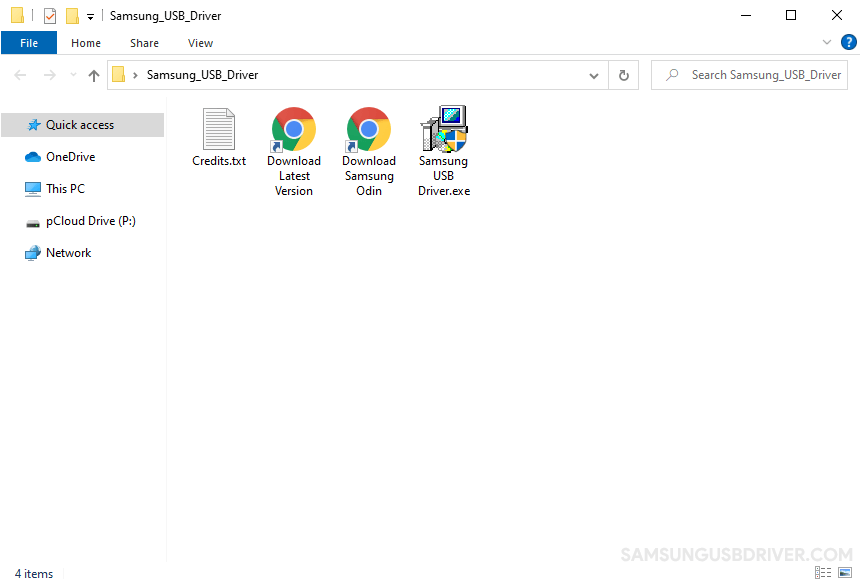
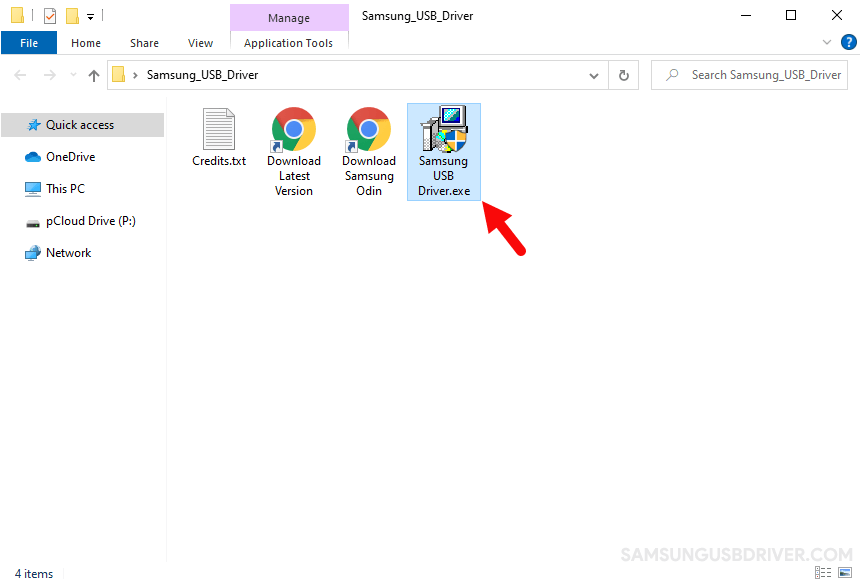
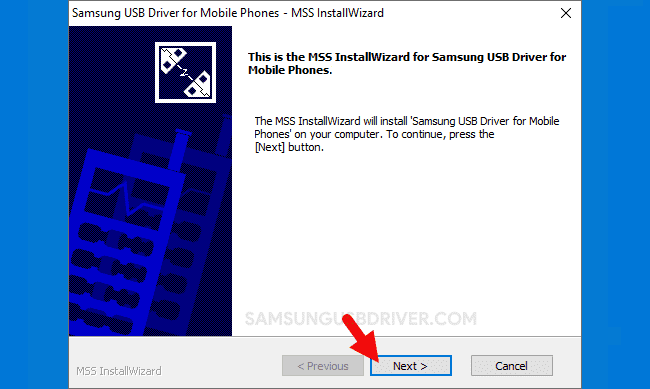
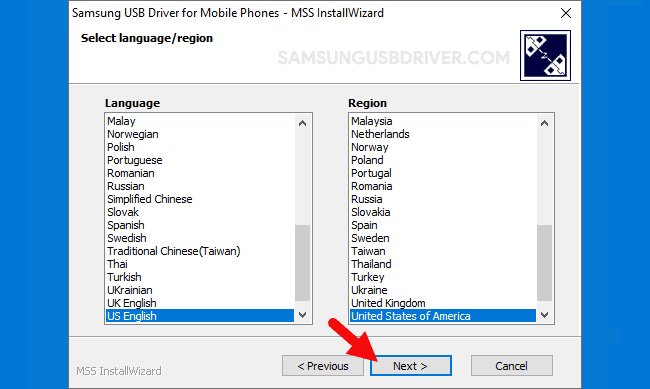
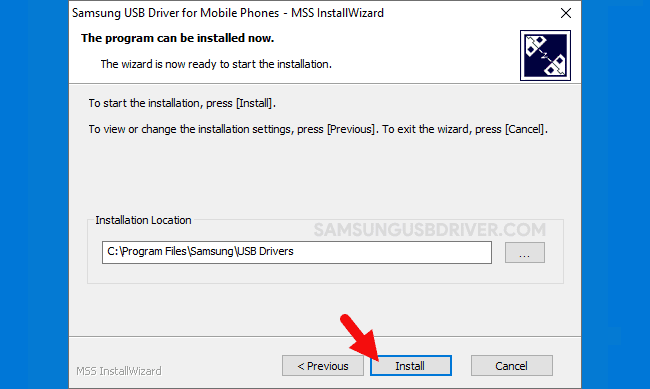
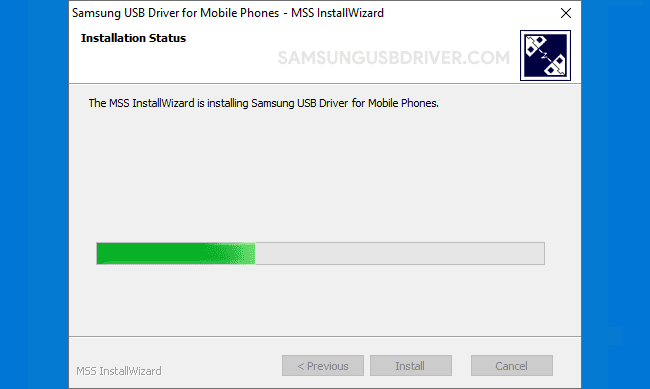
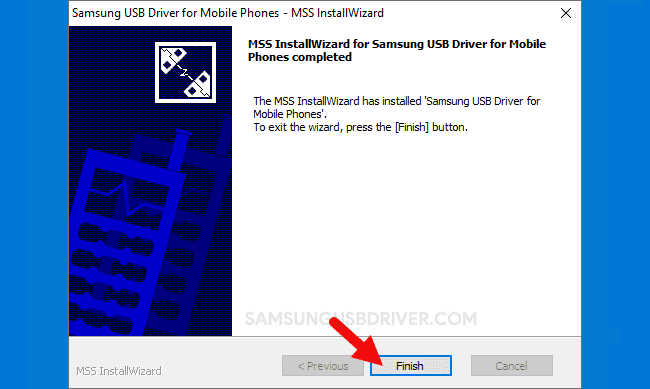
Readme Once:
[*] Download Samsung Driver: You can download the latest Samsung USB Driver from our Download Section.
[*] Samsung Firmware: If you are looking for the official Samsung Stock Firmware, visit the Samsung Firmware page.
[*] Samsung Combination File: If you are looking for the Samsung Combination File, visit the Combination File page.
[*] Odin Downloader: If you are looking for the Odin Downloader Tool which allows you to flash or install the Samsung Firmware, visit the Odin Downloader page.